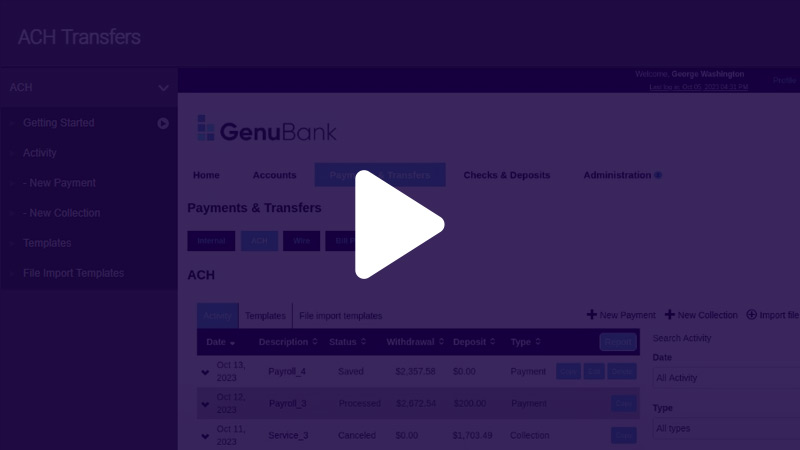ACH Transfer Guide
Video tutorials and FAQs
ACH Transfer FAQs
To create a new ACH transfer:
- Log into Online Banking, click Payments & Transfers and then click ACH
- Click New Payment and select the payment Type (e.g. Payroll, Vendor, Remittance, etc.)
- Complete the required Description field
- If applicable, fill out the Tax identification number
- Select the Effective date
Note: Next-day ACH transfers must be submitted prior to our ACH cutoff time and take Federal Reserve Bank Holidays into consideration. See the question "What is the ACH cutoff time?" for more details.
- Select which account to send the payment(s) from
- Add your recipient details including Name, Routing #, Account #, Account Type, and Amount
- If you have not previously validated a recipient's account details, you can select Prenote
- Click either Complete ACH or Save for Later to continue
Note: If prenoting, you must wait six business days for the first live file to be sent and a prenote file may actually be sent one or two business days prior to the effective date.
For a more detailed walkthrough, see our video tutorial.
Our cutoff time for submitting next-day ACH transfers is 11 AM Monday through Friday. ACH files are not processed on weekends or Federal Reserve Bank Holidays, and we currently do not support same-day ACH transfers.
Yes, you can export reports as PDF or CSV files. To export a report:
- Log into Online Banking and click Payments & Transfers
- Click ACH and choose your search criteria under the Search Activity panel
- Click Report and optionally choose which ACH files to export by clicking "Select"
- Select the Type checkboxes to choose what information to include
- Select whether to export as a PDF or CSV file
- Click Download Report
For a more detailed walkthrough, see our video tutorial.
If you are interested in our ACH services, please contact us or speak with your relationship manager.