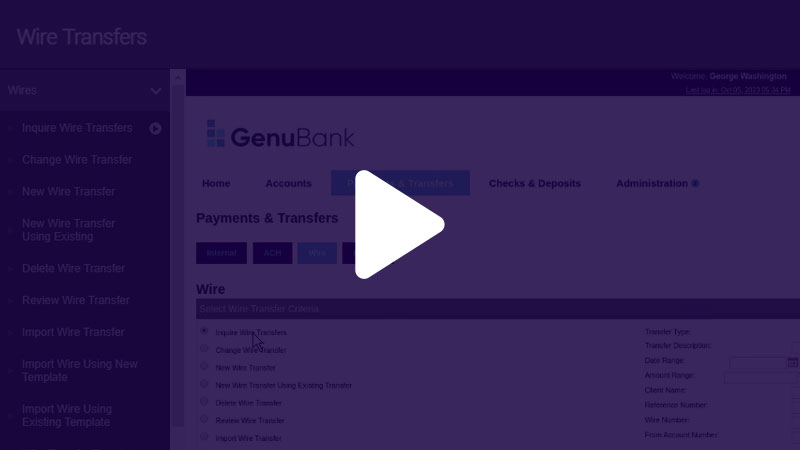Wire Transfer Guide
Video tutorials and FAQs
Wire Transfer FAQs
How do I initiate a new wire?
See our PDF Wire Transfer User Guide for step-by-step instructions and screenshots.
For an even more detailed walkthrough, see our video tutorial.
How do I create a new wire template?
See our PDF Wire Transfer User Guide for step-by-step instructions and screenshots.
For an even more detailed walkthrough, see our video tutorial.
How do I track the status of a wire transfer?
- Log into Online Banking and click "Payments & Transfers"
- Click "Wire" and select the "Inquire Wire Transfers" option
- Set your search criteria (e.g. type, description, date range, amount range, etc.)
For a detailed walkthrough, see our video tutorial.
How do I edit a pending outgoing wire transfer?
Details of pending wire transfers can be changed before they are sent.
- Log into Online Banking and click "Payments & Transfers"
- Click "Wire" and select the "Change Wire Transfer" option
- Set your search criteria and select the pending wire transfer from the list below
Details you can change include:
- Transfer Description
- Recurring Frequency
- Effective Date
- From Account
- Amount
- Beneficiary details
Make sure to save your changes before exiting.
For a detailed walkthrough, see our video tutorial.